Besides school lessons, other educational material is available for TV viewing. You simply press a combination of buttons and the pages flash on your home screen. The world’s information is available to you almost instantaneously."

These are a few drops of desert dew to sustain aspiring teachers as they trek across the credentialing wilderness as well as veteran maestros who might be refreshed by these shared experiences... All are welcome!

Watch a video:


Since then they have added and improved each time:
Oh Sites – how a wonderful tool. Having come from the corporate world where groupware infrastructure systems such as Microsoft SharePoint or Oracle’s Portal Server are main-stay it is great to see a tool with robust features such as “Sites” come into the mainstream of Google Apps. This is a quantum jump in value-added to the whole Google Apps suite.
What is it? It gives the users the ability to create a web-site – but not just any web-site, but an integrated site right “out-of-the-box” no fancy knowledge is needed – you just bring it up and design your pages, integrate a file repository, different types of pages – all at your finger tips – it is incredibly easy to use. But what good is that? Can’t “Google Pages” do that? Yes, but SITES makes this is SHAREABLE – and with the power of group work, it becomes an unmatched tool for STUDENTS and TEACHERS in my case.
Kudos, Google!
Here is one examples you can see - click on the figure below to navigate to this example:
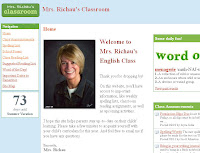
Although this is not public, this is my design of the Physics Unit "Site" complete with all the standards, handouts, warm-ups, lectures, materials, vacabulary, etc... All I have to say is - it is pretty impressive. From start to end the design took less than one hour while I learned the features of the tool... honestly, its that easy!


